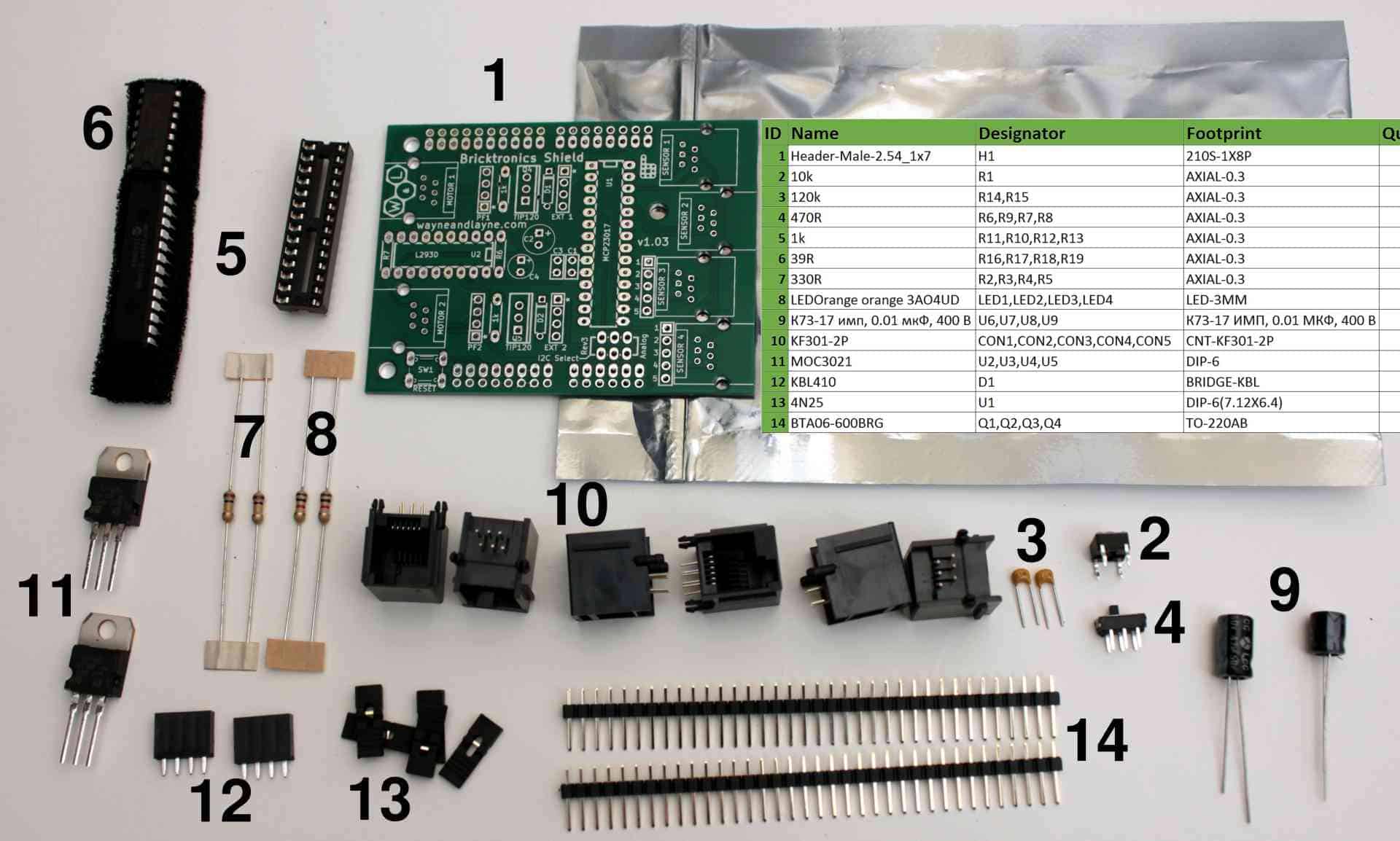
For PCB assembly, we require PCB design gerber format, drilling file and
BOM. Click to download BOM template To avoid file missing, please
include all files into one folder and compress it into .zip or .rar format.
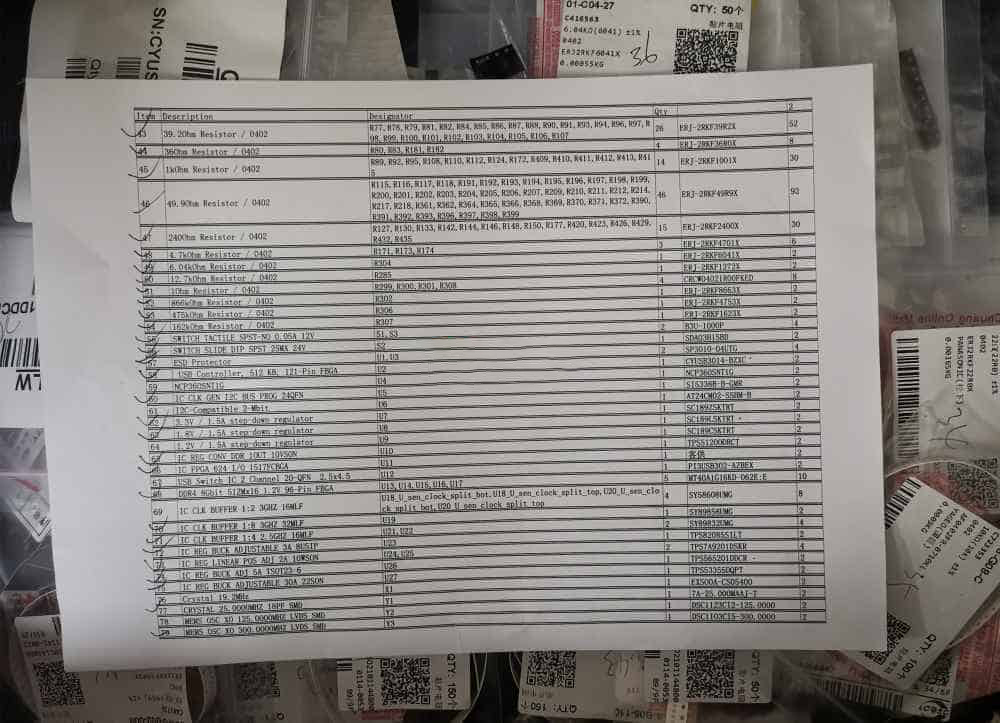
Under normal circumstances, we use computers to help enterprise production management. The computer has to display the product composition and all the materials that the enterprise manufactures. In order to simplify the computer identification process, it is necessary to transform the product structure represented by the pictogram into a certain data format. This kind of file describes the product structure in a data format: the bill of materials, which is the BOM. It is a technical document, and it defines the product structure. So it is also called a product structure form or a product structure tree. Some industries may be called “Recipe” or “Elements Form”. Please see Figure 1 below as an example.

It should contain complete parameters, such as original Manufacturer Part Number, Footprint, Value, Quantity,and the components Designator and other specifications. Check the PCB BOM template
Many SMT manufacturers will find that when they purchase components according to the BOM provided by engineers, the component distributors often ask for additional details about the components. Otherwise, they don’t know which component to provide for you. In some extreme cases, the purchased components can not be used on the PCB board. Why would such a situation occur? The problem is that some layout engineers are inexperienced and did not provide full Manufacturer Part Numbers.
In SMT manufacturer, the bill of materials is the link for contact and communication with different people and departments. It is used in various departments and systems, and specific data is obtained from BOM. For example:
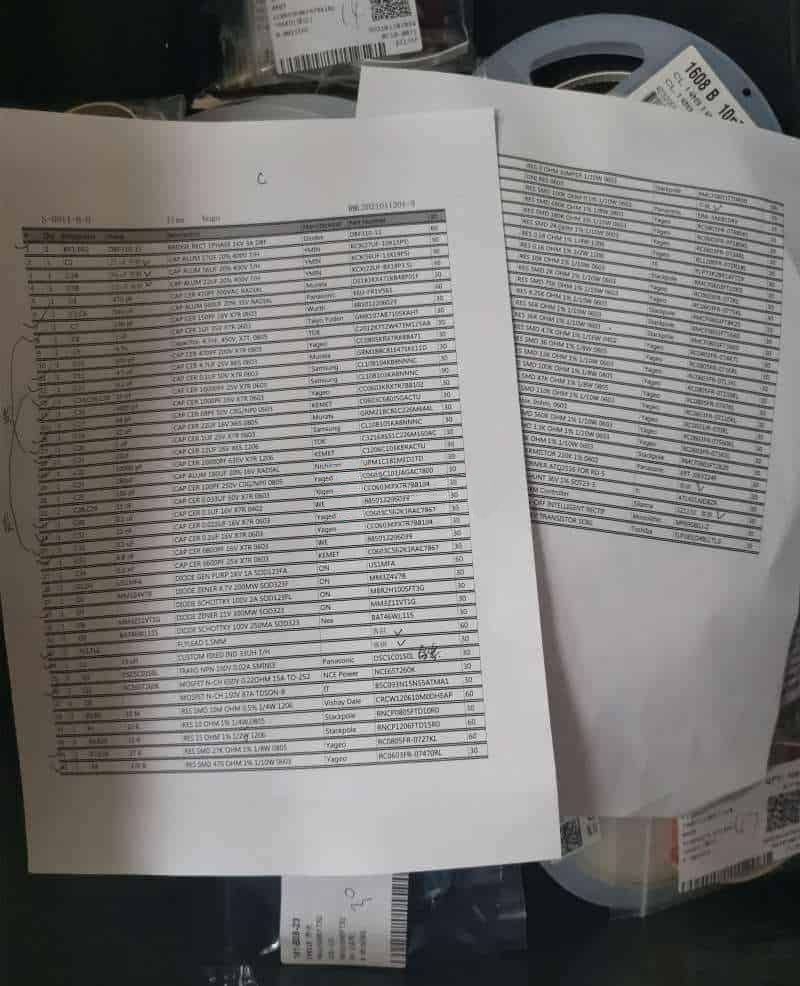
The above example shows that all company departments must work according to a unified bill of materials (BOM).
XDF is the leading PCBA OEM assembly factory in China. Usually, some of our customers could not generate a reasonable bill of material, which caused a lot of unnecessary troubles during production. This article shows the purpose and method of BOM establishment and its role in a product life cycle.
The full name of BOM is Bill of Material. The BOM of a product indicates the parts that are needed for the product to assemble. Once the BOM is complete, materials can be purchased, and production can proceed.
The BOM needs to indicate the following:
Each product will continuously optimize its design or expand its functions throughout its life cycle. The version number is used to distinguish each version. I want to emphasize that when a new version is confirmed, the old version must be archived, marked as expired documents, and stop using them. If you find that the new version is not acceptable and want to revert to the old version, please specify an updated version number for the old version.
For example, version A was first created and then upgraded to version B. Later, it was found that version B was not as good as A. If you want to reuse A, please create version A as version C. Although A and C contents are the same, if version C is not defined, then the second design optimization for version A will cause management confusion. In order to ensure the correctness of the BOM, the release of the product BOM must be issued and approved by the R&D department.
The relationship between BOM and product can only be that multiple BOMs correspond to one product. One BOM can not correspond to multiple products, even if the only difference between the two products is in the content of a label.
Some readers may not understand the difference between the product model and the BOM version. I want to emphasize that the product model is based on market demand, while the product model determines the BOM. For example, a company has developed a product called “001”. Company A asks to help make an OEM, and this product is designated as “A 001”.
Company B also has the same request, so “B 001″ is released. Both products “A 001” and “B 001” are exactly the same but under different trademarks. Two BOMs should be created during production, one for “A 001” and one for “B 001”. If Company A wants to optimize “A 001” and Company B thinks “B 001” no changes are needed, the BOM version of “A 001” can be easily updated, and the BOM version of “B 001” reminds as is.
If in the beginning, regardless of whether it is A or B, they are all produced as “001”. After the two products are produced dozens of times, the production line will not know whether you want to make “A 001” or “B 001”. The difference is not big, but the chances of making mistakes increase. If company A and B put forward different improvement requirements, it becomes even more chaotic.
I have a customer who made a mobile phone and gave me three versions of the BOM. A is the original version, but the PCB design has a small problem, and then it was changed to B. However, one of their customers said they liked a whip antenna, so they changed the original rod antenna to a whip antenna, worked on antenna matching, and changed several resistance and inductance values to create a C version.
Finally, they said in the contract that they would produce 31,000 sets of XXX model products, which required 20,000 sets to be made according to the B version BOM and 10,000 sets according to the C version BOM. Lastly, create the remaining 1000 sets of the previous version A. Because the factory operates on types and quantities, if you want to emphasize the BOM version, you need to send a separate contact form, which increases the complexity of the operation.
In this example, the difference between these antennas is only known after assembly. Suppose the SMT operator doesn’t see the contact list, and the warehouse of half of the finished products made a mistake in the BOM version when sending the finished PCBA to the assembly line. In that case, the assembly operator took the B version as the C version to assemble; it would cause major issues at the end. Therefore, instead of having a single notification to emphasize the BOM version number, it is better to be more intuitive and set up different model numbers. Finally, they accepted my suggestion and defined the product models as XXX-A, XXX-B, and XXX-C, respectively.
The above talked about the importance of BOM, the relationship between product model and BOM version. Everyone knows the following two items: “date of establishment”, “total number of pages”, and “document number” will be known as long as the company adopts the ISO management system.
Let us talk about the content of the BOM.
BOM includes:
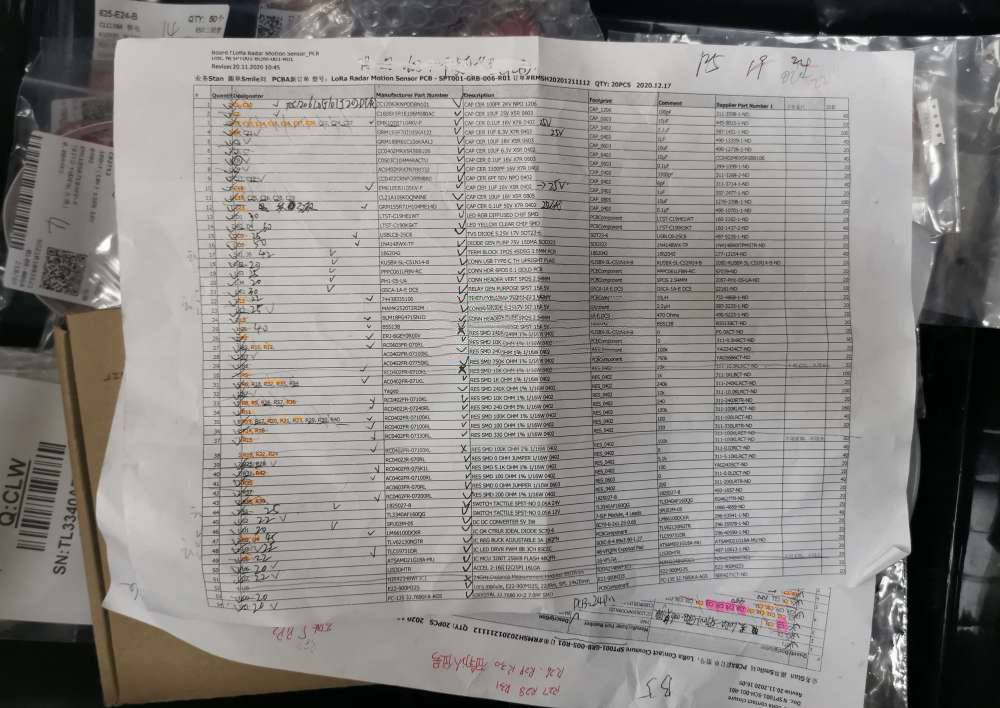
The above mentioned are the basic framework of the BOM. It can be expanded according to the needs.
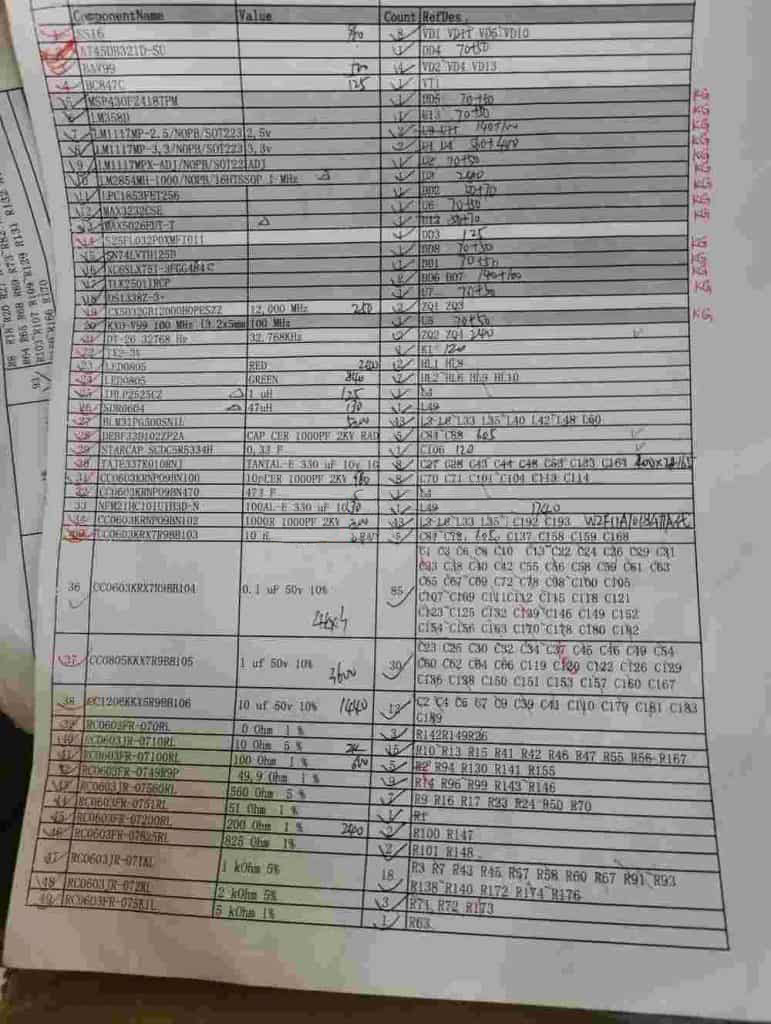
Altium Designer provides powerful output function of BOM (Bill of Materials). It can output the traditional BOM in CVS and TXT format and customize Microsoft Excel format. Altium Designer can output the BOM in website page format and XML for easy browsing.
In the editing interface of the schematic, we select the “Reports\Bill of Materials” command to open
BOM list editing interface. As shown in Figure 2 below, we use “Installation Path\Examples\Reference
Designs\4 Port Serial Interface\4 Port Serial Interface.PrjPcb” as an example.

BOM editing interface: The upper part of the editing interface includes BOM options and detailed display lists. The options on the left include two parts, “Grouped Columns” and “All Columns”. The Columns include all BOM options that can be displayed and output. The option will appear in the detailed display list on the right when we tick the option that needs to be displayed.
For example, in the above picture, we have selected “Footprint”, and the Footprint information of each component will appear in the detailed display list on the right. If we need to output different BOM lists according to different requirements, we can drag the options that need to be selected from “All Columns” to “Grouped Columns”. In this way, we can easily select the options that need to be output in the “Grouped Columns”, then we don’t need to find them in the “All Columns”.
In the lower-left part of the editing interface, we can select the BOM output format. Altium Designer supports the following output formats:
CSV (Comma Delimited) (*.csv)
Microsoft Excel Worksheet (*.xls)
Tab Delimited Text (*.txt)
Web Page (*.htm; *.html)
XML Spreadsheet (*.xml)
The formats of CSV and TXT are traditional Protel BOM output formats. XLS is a text format of Microsoft Excel. Altium Designer provides a powerful customization function. We can customize the BOM that meets our company’s requirements. Both Web and XML are currently popular BOM formats for browsing. These files can be open and browse with Microsoft’s IE browser.
In our design, if we use a component library based on a database, we can output the information in the database to the BOM that we will generate. The specific operation is: First, select the “Include Parameters from Database” check box, then the component parameters associated with the database will appear in the option list on the left.
Then select the component parameter to be output in the option list, the parameter of the component will appear in the detailed display list on the right. For example, in Figure 3 below, we have selected the “Price” parameter of the component. The information related to the component “Price” will be transferred from the database to the detailed display list.

We can drag the column names in the detailed display list to change the display format. Please see Figure 5 below:

We can also sort the output BOM according to the list name. For example, as shown in Figure 6 below, we sort the BOM contents according to the component “Designator”.

Altium Designer provides the customized function to output BOM in XLS format. We can customize the output of BOM in XLS format according to the company or ERP software requirements. In the “Excel Options” dialog box in the lower-right corner of the BOM editing interface, we select the drop-down check box to the right of “Template”.
Afterward, the template type that Altium Designer currently supports to output the BOM table in XLS format will appear, as shown in Figure 7. We click and select the “…” check box on the right side of the “Template”, the software will pop up the selection window for the template location, as shown in Figure 8.


Please see Figure 9 below. We use Microsoft’s EXCEL to open one of the template documents. The template file is in “Installation Path\Templates\BOM Manufacturer.xlt”.

As shown in Figure 10 below, we enlarge the setting part, and the parameters that need to be set are passed by “Field” and “Column”. The sentence format is “Field=” and “Column=”. Altium Designer provides the following parameters. For example, “Project FileName” is the name of the project, “Designator” is the component mark, etc.

In the above example of the database, there is only one supplier’s information. We modified this template partially, deleted the redundant supplier information, and changed “Manufacturer1” to “Manufacturer”, and change “Manufacturer1 PN” to “Manufacturer” P/N”. In this way, make it to be consistent with the information in the database. We store the modified template file in “Installation Path\Templates” and call it “BOM Manufacturer1.xlt”.
In the BOM editing interface, we select “BOM Manufacturer1.xlt” in the Excel template. And add “Manufacturer”, ” Manufacturer P/N ” and “Price” options. Then select “Export” to output the BOM. Please see Figure 11 below.

When we open the generated BOM with XLS format, we can see the various components and project design information output according to the form set in the template. We have set up a calculation in the template to automatically calculate the cost of components, as shown in Figures 12 and 13 below. We can see that the unit price of all components is pulled from the database. The total price is automatically calculated according to the quantity used in the project. And the component cost of this product is $52.88, which is calculated automatically in the last line.
Above is the process of customizing and outputting BOM with XLS format by Altium Designer. It provides us great flexibility and convenience. It is also straightforward to operate.


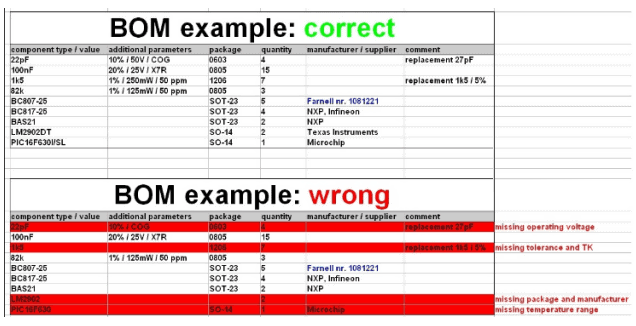
BOM(Bill Of Material), a simple definition that “records the product composition required to use the material form.” It is not only a technical document, or a management document, is the link between the various departments and communication. In the PCB copy board process, BOM list of production is a key link, this part involves the follow-up components of the procurement, involving the PCB board of various functional modules, but also related to the final PCB cloning board welding and debugging.
Because this list includes the original PCB board all the components of the relevant parameters and specifications, is the copy board and design an important part. In general, the BOM list is mainly used for the procurement of components in the process of model cloning. Only the electronic components purchased from the BOM list can be accurately welded to the PCB to complete the cloning process of the entire circuit board.
BOM form specific application:
1, is the basis for computer identification materials.
2, is the basis for the preparation of the plan.
3, is the basis of supporting and picking.
4, according to its processing process tracking.
5, is the basis for procurement and outsourcing.
6, according to its cost calculation.
7, can be used as a quote reference.
8, for material traceability.
9, so that the design series, standardization, generalization.
Shenzhen XDF not only has a wealth of electronic components testing, selection experience, through data query, circuit analysis and other means, you can quickly and accurately identify the components of the model and related parameters, and has a professional-level precision measurement equipment, Mark clearly visible in the device Under the premise of customers can provide standardized, complete information on the list of components (BOM single), for customers to save a lot of manpower and cost, speed up the production process of the product.
XDF professional BOM inventory production services, not only standardized, complete information, and high efficiency, accuracy, and can quickly determine the list of procurement and production plans, cost estimates and estimates, can copy and design process series, Standardization, to maximize customer competitiveness.
XDF Prototype PCB Assembly BOM List Making Service Advantages:
1, coverage: For more than 98% of the current market products, we can provide you with BOM inventory production services, we provide the BOM list types include: Engineering BOM – EBOM, plan BOM – PBOM, design BOM – DBOM, manufacturing BOM – MBOM, maintenance BOM – WBOM, purchasing BOM – CBOM, customer BOM – CBOM, cost BOM – CBOM, sales BOM – SBOM, production BOM – MBOM etc;
2, efficient: fast for you to produce all kinds of BOM list, do not delay your any production plan to protect your interests;
3, accuracy: BOM list is the production and management of the main material basis, we guarantee that you do 100% accurate.
C4 Jinxiongdakejiyuan Huanguannan rd, Guanhushequ, Longhua district Shenzhen China
Certifications
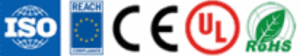
Delivery
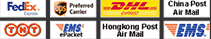
<

 Quote
Quote